Alexa Musik
Alexa Musik abspielen kostenlos.
Die Musikwiedergabe ist wahrscheinlich das meist genutzte Feature von Alexa – vor allem auf dem Echo.
Erstaunlich ist dies jedoch keineswegs. Erleichtert Alexa die Musikwiedergabe ungemein. Mit nur wenigen Worten lässt sich die Musik leiser/ lauter stellen, Songs überspringen oder auch eine neue Playlist abspielen.
Inhalt
Alexa Musik abspielen
Mit den Befehlen
- „Alexa, spiele [Songtitel, Band, Künstler, Radio, Musikrichtung].“
- „Alexa, spiele [Songtitel, Band, Künstler, Radio, Musikrichtung] von [Musikdienst].“
- „Alexa, suche [Titel] von [Künstler/ Band].“
ist es möglich die Musikwiedergabe in Alexa zu starten.
Ist man nicht Abonnement von Amazon Prime oder Amazon Music Unlimited so startet der Musikdienst von TuneIn.
Musikdienste von Drittanbietern lassen sich ebenfalls koppeln. Möchte man neben TuneIn kostenlos Musik mit Alexa abspielen. So stehen mit Spotify Free und Deezer Free gleich zwei kostenlose Musikdienste bereit. Entscheiden man sich für diese, so muss man Werbeunterbrechungen in Kauf nehmen.
Und so kann man einen Musikdienst mit Alexa koppeln:

Your content goes here. Edit or remove this text inline or in the module Content settings. You can also style every aspect of this content in the module Design settings and even apply custom CSS to this text in the module Advanced settings.

Your content goes here. Edit or remove this text inline or in the module Content settings. You can also style every aspect of this content in the module Design settings and even apply custom CSS to this text in the module Advanced settings.

Your content goes here. Edit or remove this text inline or in the module Content settings. You can also style every aspect of this content in the module Design settings and even apply custom CSS to this text in the module Advanced settings.

Your content goes here. Edit or remove this text inline or in the module Content settings. You can also style every aspect of this content in the module Design settings and even apply custom CSS to this text in the module Advanced settings.

Your content goes here. Edit or remove this text inline or in the module Content settings. You can also style every aspect of this content in the module Design settings and even apply custom CSS to this text in the module Advanced settings.

Your content goes here. Edit or remove this text inline or in the module Content settings. You can also style every aspect of this content in the module Design settings and even apply custom CSS to this text in the module Advanced settings.

Your content goes here. Edit or remove this text inline or in the module Content settings. You can also style every aspect of this content in the module Design settings and even apply custom CSS to this text in the module Advanced settings.

Your content goes here. Edit or remove this text inline or in the module Content settings. You can also style every aspect of this content in the module Design settings and even apply custom CSS to this text in the module Advanced settings.
Alexa Standardmusikdienst bestimmen
Abonnenten mehrerer Musikdienste können einen Standardmusikdienst bestimmen, auf welchem Alexa dann standardmäßig bei der Musik- oder Podcastwiedergabe zugreift. Und so geht’s:

Your content goes here. Edit or remove this text inline or in the module Content settings. You can also style every aspect of this content in the module Design settings and even apply custom CSS to this text in the module Advanced settings.

Your content goes here. Edit or remove this text inline or in the module Content settings. You can also style every aspect of this content in the module Design settings and even apply custom CSS to this text in the module Advanced settings.

Your content goes here. Edit or remove this text inline or in the module Content settings. You can also style every aspect of this content in the module Design settings and even apply custom CSS to this text in the module Advanced settings.

Your content goes here. Edit or remove this text inline or in the module Content settings. You can also style every aspect of this content in the module Design settings and even apply custom CSS to this text in the module Advanced settings.
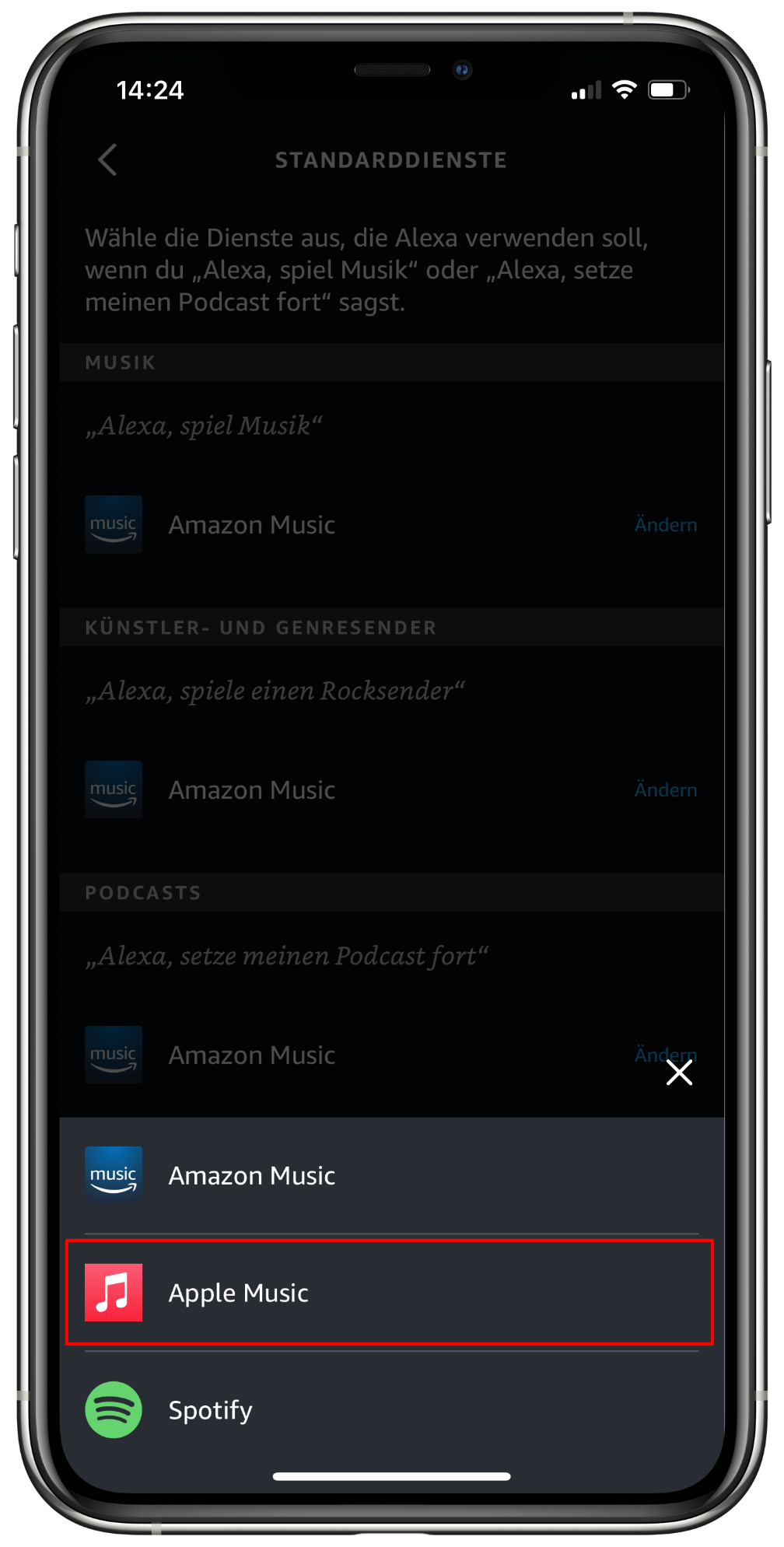
Your content goes here. Edit or remove this text inline or in the module Content settings. You can also style every aspect of this content in the module Design settings and even apply custom CSS to this text in the module Advanced settings.
Alexa Playlist abspielen
Mit den Befehlen
- „Alexa, spiele meine Playlist [Name der Playlist] ab.”
- „Alexa, spiele [Name der Playlist].”
- „Alexa, spiele eine Prime Playlist”.
spielt Alexa eine (zuvor erstellte) Playlist ab – egal von welchem Musikdienst.
Alexa Musik Befehle
Weitere (Sprach-) Befehle im Zusammenhang mit der Musikwiedergabe sind:
- „Alexa, was läuft gerade?“
- „Alexa, lauter.“
- „Alexa, leiser.“
- „Alexa, nächster Song/ weiter.“
- „Alexa, letzter Song/ zurück.“
- „Alexa, diesen Song wiederholen.“
- „Alexa, Stoppe in [Zahl] Minuten die Musikwiedergabe.“
- „Alexa, ich mag diesen Song.“
- „Alexa, ich mag diesen Song nicht.“
FAQ
Alexa Musik auf mehreren Geräten
Möchte man die Musikwiedergabe auf mehreren Alexa-fähigen Geräten gleichzeitig abspielen, so lautet die Funktion hierzu Multiroom. Das Thema der gleichzeitigen Musikwiedergabe auf mehreren Geräten wird ausführlich in einem anderen Artikel behandelt: Alexa Multiroom
Alexa Musik erkennen
Mit dem Befehl
- „Alexa, was läuft gerade?“
gibt Alexa Informationen über den gerade laufenden Song aus.
Alexa eigene Musik abspielen
Seit dem Jahr 12. Dezember 2017 ist es nicht mehr möglich eigene Musik auf Alexa abzuspielen.
Autor: Konstantin Silka | Aktualisiert: 02.11.2022
0 Kommentare